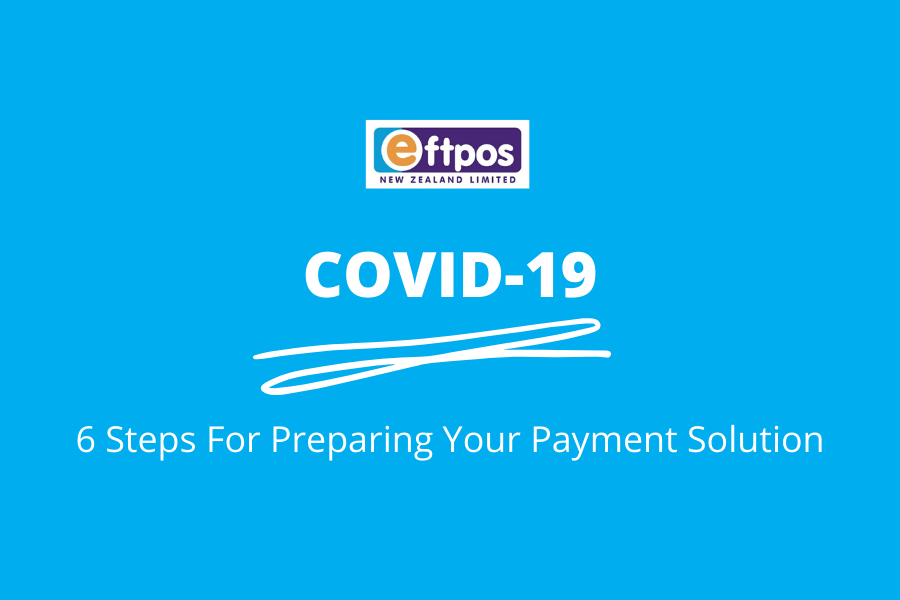
At COVID-19 Alert Level 2, businesses are able to operate and have customers on their premises, if they can meet public health requirements. We've pulled together a list of the important things you should be doing now to make sure your payment solution is ready.
Editors note: Blog content updated on 22 August 2021
For many businesses, a transition to Alert Level 2 brings with it the opportunity to welcome customers back to their stores. Our advice is to start preparing your payment solution for trading as soon as possible, to avoid any delays should you need our support.
There are six key things you can do before a transition back to Alert Levels 1 & 2:
1. Safely clean and disinfect your devices
We have seen a big increase in liquid damaged terminals being returned to us due to improper cleaning during the pandemic. If you or your staff damage an EFTPOS terminal by cleaning it incorrectly, you'll be left without an EFTPOS terminal while you wait for a replacement and you are also liable for the full cost of repair. Make sure you read our guide to properly cleaning EFTPOS terminals and share this information with your team, to avoid damaging your devices.
2. Make sure your payment solution is fit for purpose
Physical distancing and touch-free payment solutions are likely to be the norm for many months to come. You may need to make changes to how you trade, the layout of your store, what services you offer and how you take payment. A good place to start is our guide to contactless payment methods which walks you through different payment solutions to help you eliminate or limit physical contact with customers.
3. Upgrading to a mobile terminal
Get in touch with us as soon as possible if you need a portable payment solution. We are experiencing huge demand for mobile terminals and stocks are limited. Request a quote or get in touch with our sales team directly here.
4. Get contactless 'PayWave' payments enabled on your terminal
The good news is that all our EFTPOS devices can accept contactless ‘PayWave’ payments. To enable contactless payments on your EFTPOS terminal/s, you will need to call the bank that provides your merchant facility. Find out how to contact your bank here.
5. Test your terminals
If you can access your premise before you reopen, make sure your devices are working so you can troubleshoot any issues ahead of welcoming customers back in-store. To help avoid a call into our helpdesk, we’ve put together some of the FAQs our technical support teams have been answering throughout the lockdown. Read the FAQs here.
6. Brush up on how to use your devices
If you need a refresher on how to use your device you can access comprehensive terminal user manuals, quick user guides, how-to videos and help articles on our support site here. If you need help remembering how to perform a ‘logon’, see this step-by-step guide.
Need help?
Our customer support teams are available at all COVID-19 Alert Levels.
24/7 Technical Helpdesk:
• Call 0800 EFTPOS (0800 338 767, option 2)
• Submit a support form for non-urgent support requests
Customer Service:
- Call 0800 EFTPOS (0800 338 767, option 3) 8 am - 5 pm, weekdays.
- Email customerservices@eftpos.co.nz
- Submit a contact form
Sales:
If you’re exploring adapting your business in response to COVID-19, we can help. Our team of EFTPOS experts are available to discuss your payment needs:
- Call 0800 EFTPOS (0800 338 767, option 1)
- See other ways to contact sales here
- Get a quote online here
COVID-19 Resources for businesses
- Advice and resources for hospitality businesses
- Advice and resources for retailers
- MBIE guidance on workplace operations at COVID-19 alert levels
- Information for businesses and employees on working safely during COVID-19 and financial support and services available
Disclaimer
The information in this article is intended for guidance only. Accordingly, EFTPOS New Zealand Limited does not accept any liability for any loss or damage, which may directly or indirectly result from any advice, opinion, information, representation or omission, whether negligent or otherwise, contained on this site. While every endeavour has been made to supply accurate information, errors and omissions may occur. Click here for our full terms of use.

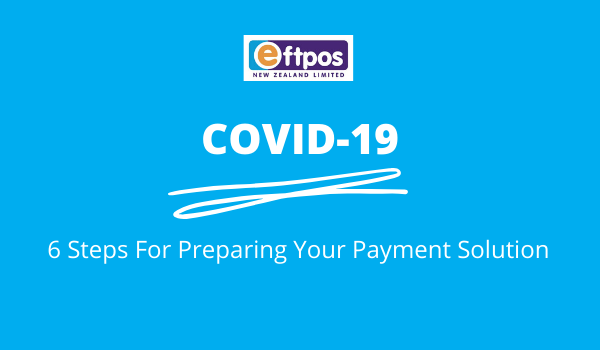




Comments