
If you're working on embedding credit card pre-authorisation into your existing payment solution one of the challenges you'll need to solve is managing pre-auth numbers.
The pre-auth ID number or invoice number is required by your EFTPOS terminal to recall the right pre-auth transaction for completion, so it’s critical you put record-keeping processes in place to help your team track down the right number when it comes time to complete a pre-auth.
Here’s some ideas for keeping record of pre-auth IDs:
Where do I find the ID number?

Terminals connected to the Paymark network can recall a pre-auth via one of three methods:
- Amount – the amount that was authorised
- Account – the last 4 digits of the card
- Inv # - the invoice number printed on the pre-auth transaction receipt, here:
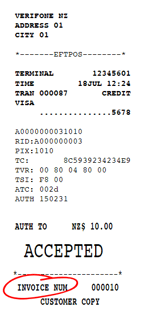
Record the pre-auth ID against the booking
If you use a booking or Point-of-Sale system change your process so that when the initial pre-auth is processed the pre-auth ID must be added into the notes for your customers booking. This is particularly helpful when you have a large team that all work different shifts.
If you want to make it even easier for your staff, you could invest in getting a specific 'pre-auth ID' field custom-built into your system that must be filled in before staff can save the record.
Use your tab book
Want to start using pre-auths to open and manage bar tabs? Out with the old, in with the new right? But don't ditch the tab book just yet! Instead of storing customer credit cards in the tab book, store your pre-auth receipts in it instead. That way, when your customers hands in their tab card your bar tenders can easily locate the correct pre-auth receipt and close the right tab.
The good old fashioned way
Even if you decided to electronically record your pre-auth ID numbers, we still recommend keeping a copy of your receipts in a folder or binder. You could group your pre-auth receipts together by the month the original pre-auth transaction was processed, or by customer surname - whatever makes the most sense for your business.




.jpg)
Comments