We're excited to bring Matched Refunds and Pre-Authorisation to Android EFTPOS 🎉 Read on to learn more about these solutions, plus get some tips & tricks for charging your Android EFTPOS device.
Highlights- Matched Refunds
- Pre-Authorisation
- Tips & tricks for better charging
- Read the full release notes on our Help Centre
- In case you missed it...Check out our last Software Release Highlights
Matched refunds
Now you can search for a transaction on your Android EFTPOS device and refund it quickly and easily with a 'Matched Refund'. Depending on the card used for the purchase transaction, your customer may not be required to present their card again.
You can use Advanced Search capabilities to search for and refund transactions from any of your terminals.

Pre-Authorisation
We're bringing you a new Pre-Authorisation & Completion experience with new functionality and improved usability. Pre-Authorisation now includes:
- Account Verify a new feature used to validate a card without putting a hold on any funds
- Increment to increase the value of an open pre-auth, and
- Delayed Charge* which can be applied to a completed pre-auth within 90 days of completion.

- Learn more about Pre-Authorisation transactions in our Help Centre
*Delayed Charge is only available for ANZ merchants, and only available for Visa and Mastercard cards. Some transactions may be exempt from Delayed Charges. Refer to ANZ merchant services for more information.
Charging your Android terminal
Get tips for effectively charging your Android device and troubleshooting charging issues in our Help Centre.

Keep up with all of our Android EFTPOS software releases on the EFTPOS blog. Have ideas for how we can improve Android EFTPOS? Send us an email, or drop a comment below.
The development, release, and timing of any products, features, or functionality remains at the sole discretion of Eftpos New Zealand and is subject to change.

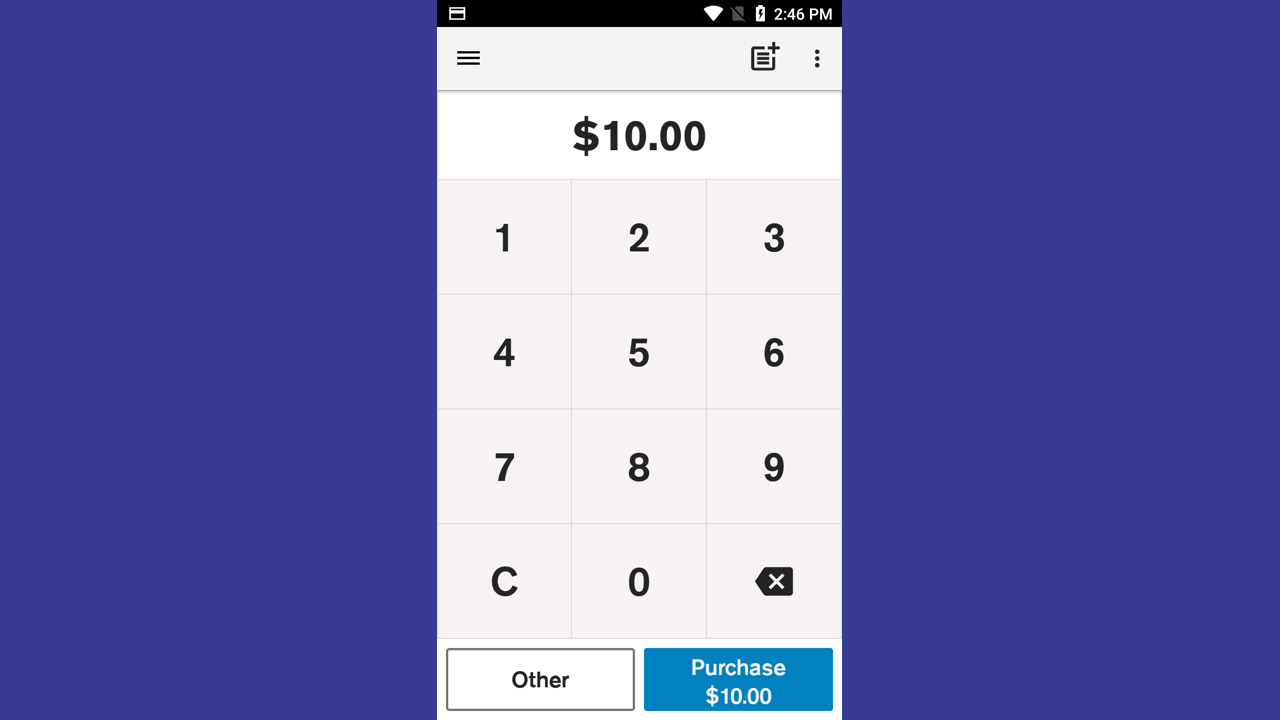

Comments